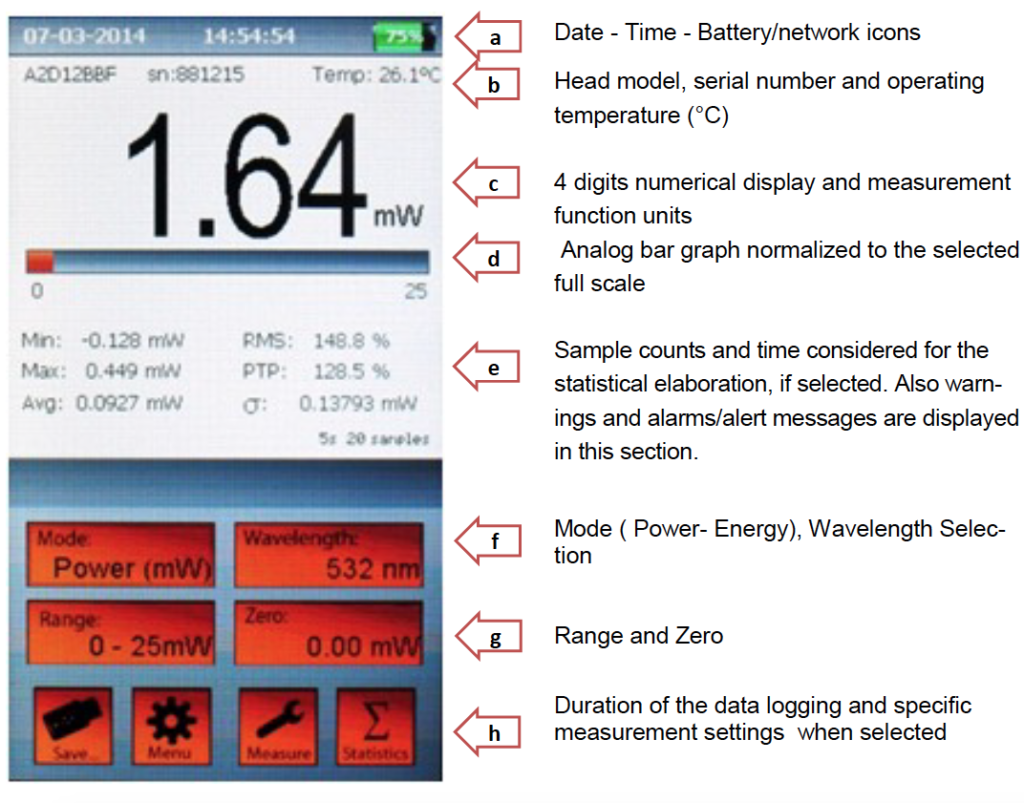Description
Plus 2
Plus 2 is a handheld, lightweight, touch screen meter designed to measure the optical power/energy of lasers and other light sources.
The Plus2 meter is compatible with all released Laser Point thermal sensors (including Blink FR up to 6Hz rep. rate) and photodiode sensors. It features a 4.3” color touch screen display and an intuitive and ergonomic Graphical User Interface which allow to easily exploit all its characteristics. The instrument is powered by a rechargeable lithium battery for a run time of up to 15 hrs.
Among its features, the Plus 2 offers a configurable Analogue Output and easy Data Saving. Wavelengths can be selected opening the “edit lambda” window where a set of most popular laser wavelengths are displayed. The measurement full scale or range can be adjusted according to user’s needs by touching the “Range” screen button and scrolling to choose the range option.
The “Mode” screen button easily switches from Power measurement mode to Energy measurement mode; measurement units are shown according to sensor head type and expected range. The Plus 2 can measure the single shot or the integral energy of a burst of 2 or more pulses.
To avoid unwanted contribution of thermal noise or background radiation to the measured pulse energy, the instrument has been designed not to respond to pulses below a preset energy threshold. Measures in Power mode can be displayed as Irradiance (W/cm2), as well as measures in Energy mode can be displayed as Fluence (J/cm2) by inserting the beam Shape (Radius for a circular shape, Width and Height for rectangular shape) on “Measure Settings.
Three processing options are available:
-Continuous: statistical elaboration is carried out on a continuous data collection basis.
-Repeated: the data are repeatedly collected and elaborated within a user’s defined time period.
-Single: the data are collected and elaborated only once within a user’s defined time period.
By inserting the USB memory key into the port on Plus 2 left side and touching the “Save” button the Data Logging window is open. A selection of both the desired data to be saved (Values, statistics or both) and Sample Rate (between 0.5 s and 99 s) together with the acquisition mode can be done. Display off time can be set from 1 to 30 minutes and after a certain time of inactivity Plus 2 turns off. “90° Full Screen” option switches the screen to a 90° turned full screen high visibility / high contrast display showing only the measurement value and related units.